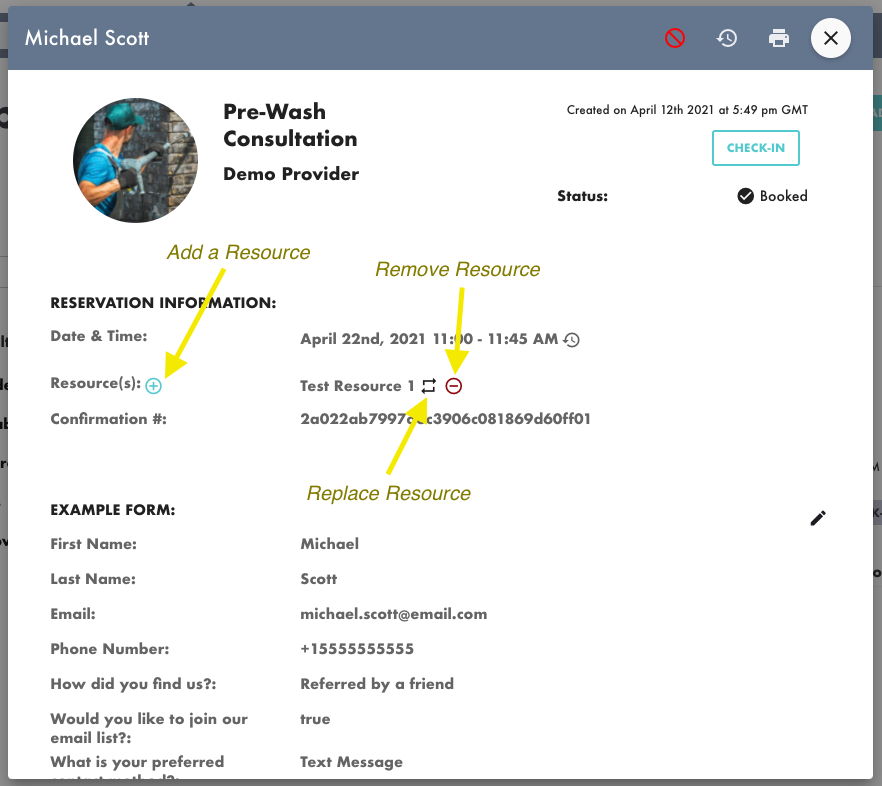Dashboard users can manage Resources on an existing booking through the Reservation Details in the Reservation List or Reservation Calendar pages. This is helpful when someone on your team can’t make it to an upcoming reservation and needs another resource to fill in because the customer still expects the original date and time.
From the Reservation List or Reservation Calendar, open the Reservation Details
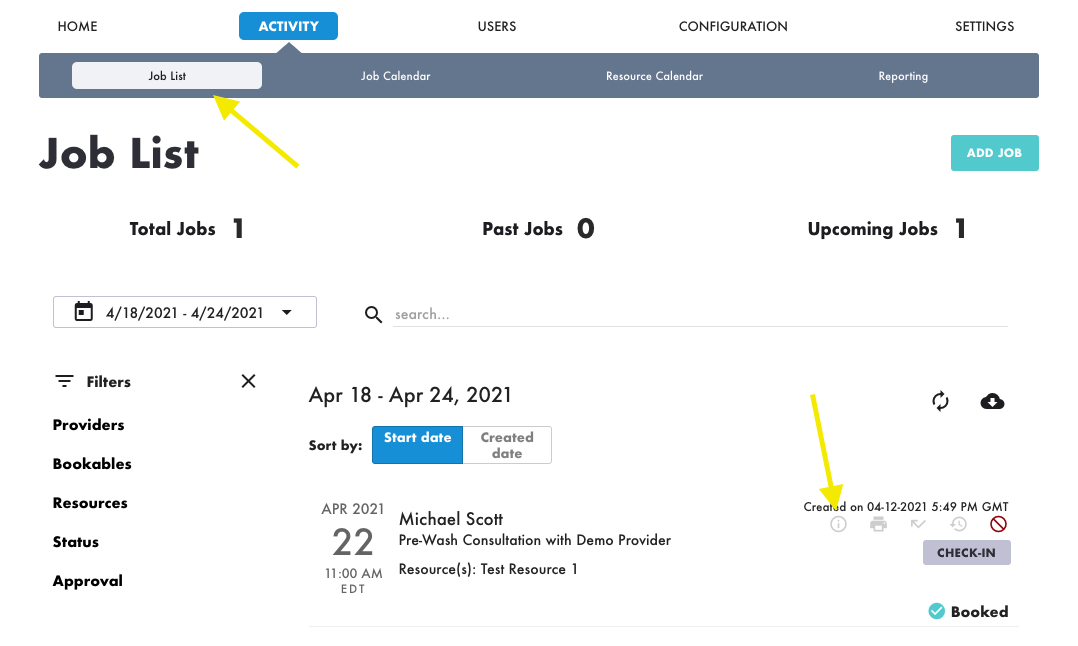
Update the associated Resource(s) in the Reservation Information details