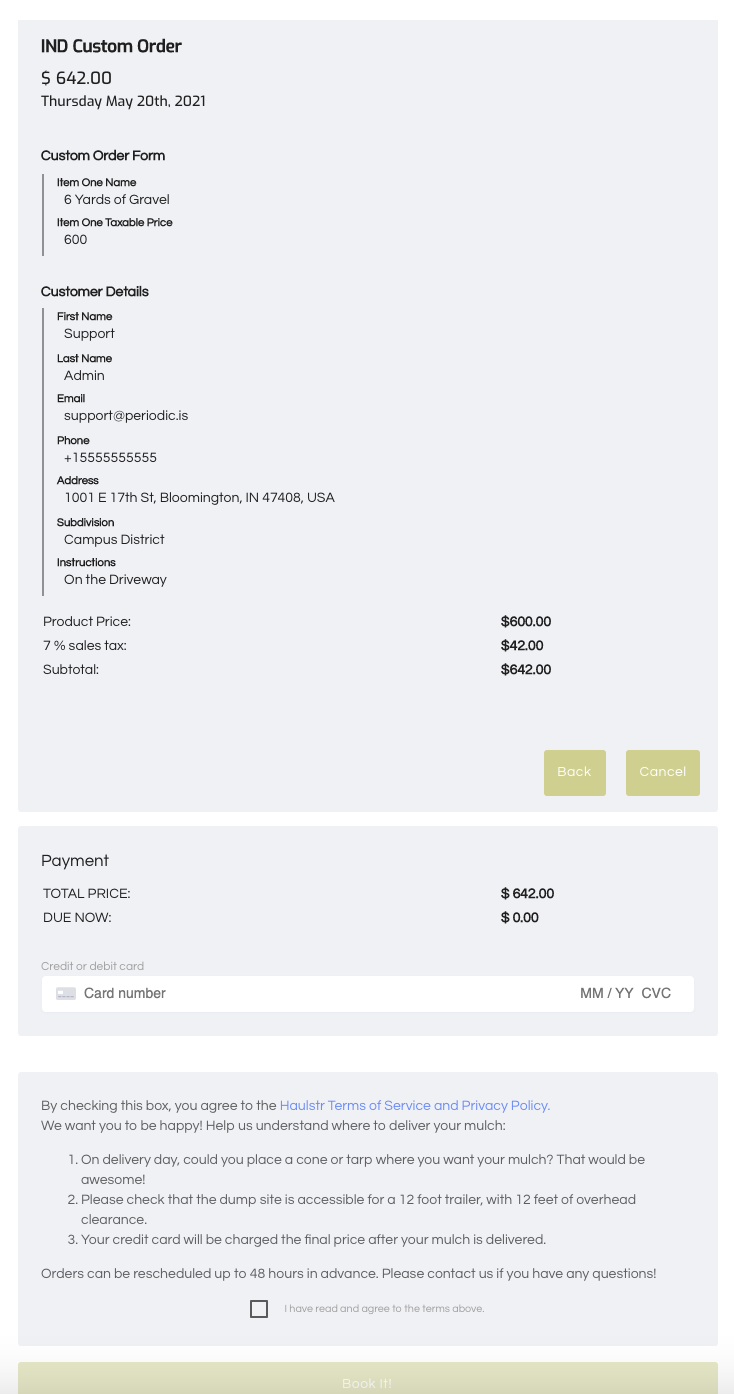After making and attaching the necessary Form with questions building the price of a Reservation/Order, creating a Custom Order is simple. This feature allows you to build a Reservation or in many cases, a Custom Order, on behalf of a customer.
The only thing a customer must do is click a link on the Booking Site, confirm the details, and book.
Building a Custom Order in the Dashboard
1. From the Reservation List or Reservation Calendar click Create Reservation

2. Pick your Custom Order Bookable (or any Bookable you want to start building for a customer) and the No Time/Schedule Later option

3. Enter Form Details to affect the price of the Reservation

4. Enter Customer Details with the necessary Name, Email and contact information

5. Create or, the popular option, Create and Send Link to trigger an email to the customer who will complete the Reservation on the Booking Site

Booking a Custom Order on the Booking Site
1. Open the email triggered from the Haulstr administrator and click the link

2. Review the pre-populated order form

3. Select a Date/Time

4. Confirm or update the Contact Details

5. Book it!