Discount Codes are a great way to kick off a new season with a promotion, sale or just to show your customers they are appreciated. Discount Codes can be used to either take a percentage or dollar amount off of any reservation.
Preliminary Setup
In order for discount codes to work there must be some preliminary settings configured. For discount codes to work:
- You want to collect payments for reservations.
- A payment system (such as Stripe) must be integrated in the Marketplace Settings.
- The Bookable Option > Pricing is configured to charge for reservations.
Learn how to connect your Marketplace to Stripe.
Creating a Discount Code
- Find the Provider where you want to offer a Discount Code by clicking Configuration > Providers > Edit (pencil icon)

2. From the left navigation click Pricing > Generate New Discount Code

3. Complete the Discount Code setup > Generate Code. Note that the reference code is case sensitive when applied by the customer on the Booking Site.

4. After clicking “Generate Code” you will see it under Discount Codes. Be sure to click save before navigating away from the Provider edit page.
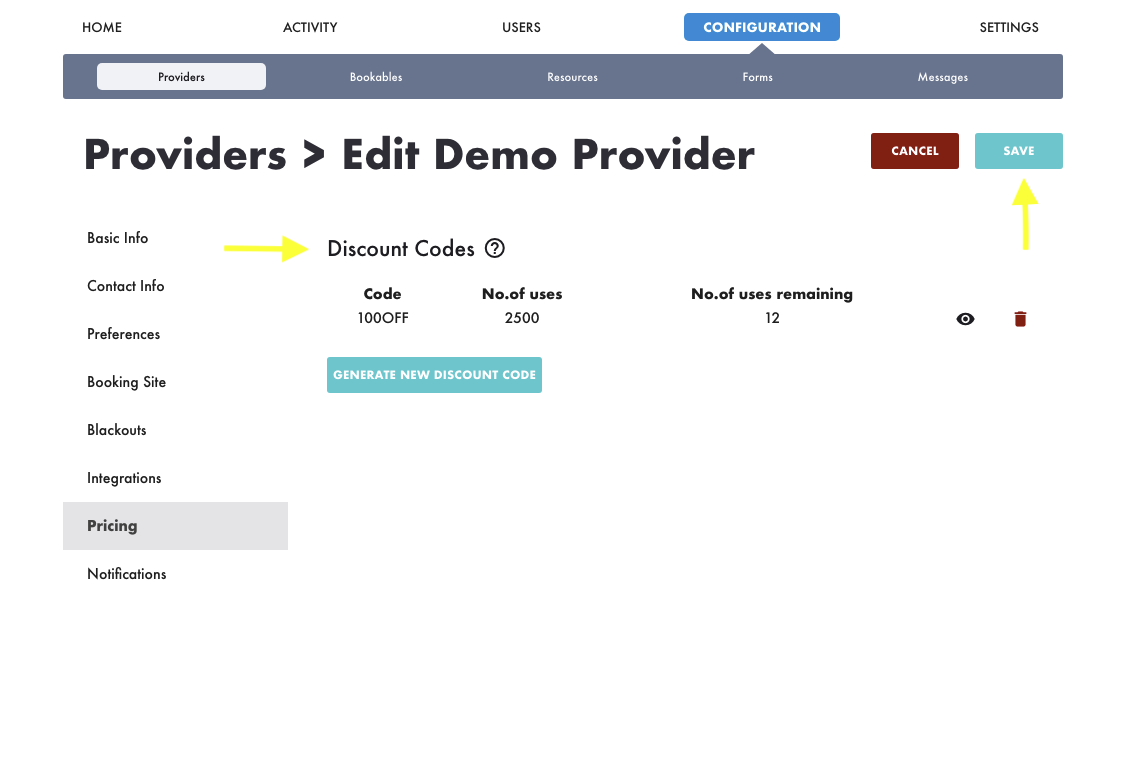 Book with Discount Codes
Book with Discount Codes
That’s it! The Confirmation page on the Booking Site will now include a field for customers to add a code for a discounted booking.

How to Create a Discount Code
