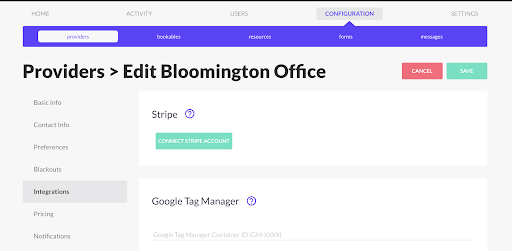Periodic supports a full integration with Stripe to power, accept and process payments on your custom booking system. Marketplaces are capable of processing every payment through a single account or you have the option to enable payment splitting through several connected Stripe accounts. This allows Marketplace accounts to take a revenue share of reservations booked on Providers.
Connecting Stripe to a Marketplace
- Login to your Periodic Dashboard
- Click SETTINGS > Integrations
- Under the Stripe option, click ‘CONNECT ACCOUNT’
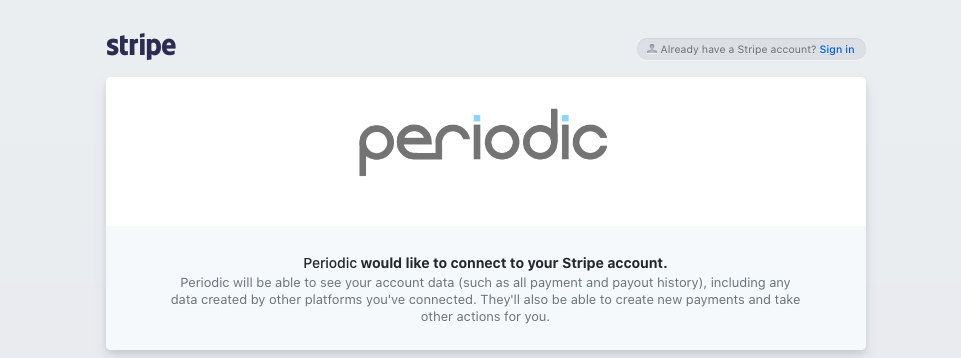
If you are not directed to Stripe, – ensure that your browser allows for pop-up windows – these can be configured in your browser settings.
If you have a Stripe account:
- Click the Sign In link and enter credentials
- Above the Activate your account section, click the dropdown next to Switch Account and select the Stripe account you wish the connect with Periodic
- Click the button Connect my Stripe account
- Once you see the ‘Thank you!’ message, click the Click here link to go back to your Periodic Dashboard
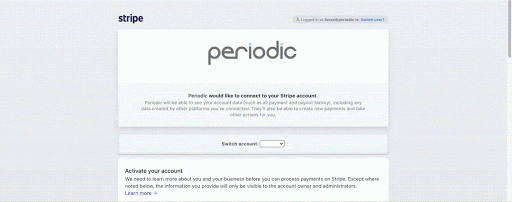
If you do not have a Stripe account:
- Fill out the required fields in the Activate your account page
- Once the required fields are complete, click the Authorize access to this account at the bottom of the page
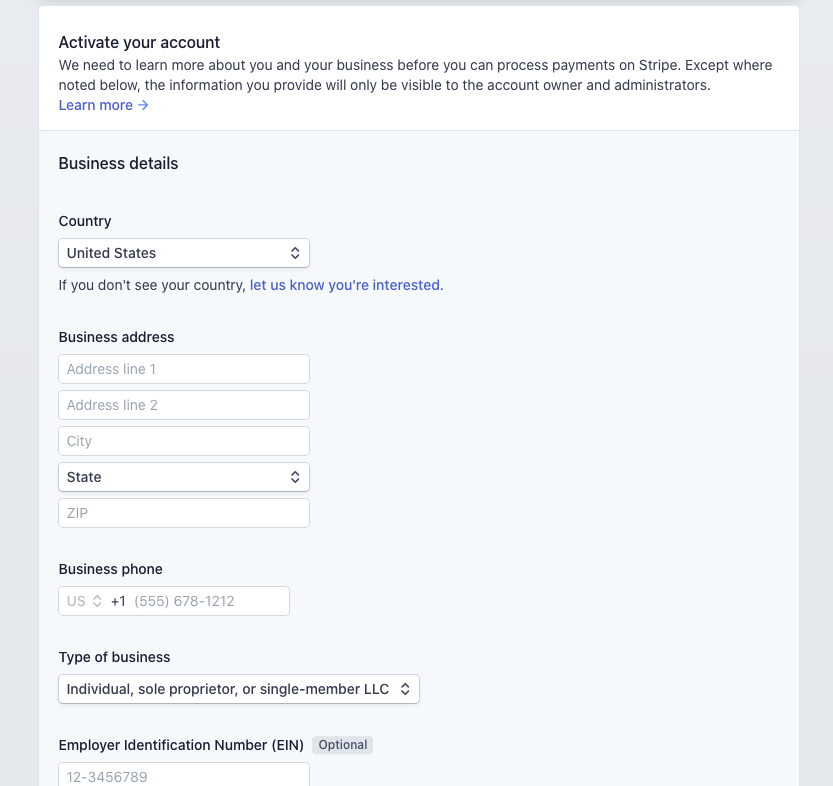
Connecting Stripe to a Provider
Once Stripe is integrated with your Marketplace account it becomes possible to connect a different Stripe account on the Provider level. Provider Stripe accounts enables split incoming customer payments. To configure your Marketplace Stripe account to allow for Provider connections, follow the steps in this article.
Marketplace Settings
- As a Marketplace Administrator go to > SETTINGS > Integrations
- Under Stripe, click the checkbox to Allow Providers to connect their own Stripe Accounts
- Customize payment splitting options
- Payments can be split by a percentage or flat fee
- Payments can split according to the Downpayment (if enabled) / Initial Payment or remaining Balance (if Downpayment is enabled and the full payment is not processed when initially booked)
- Click the green SAVE button in the top right
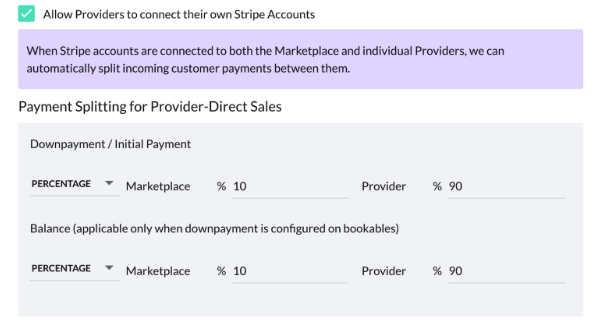
Provider Settings
- Open the Integrations page
- Under Stripe, click the CONNECT STRIPE ACCOUNT button