Periodic provides an integration with Google and Outlook calendars to:
- Check for Availability
- Post Reservation Data to Staff Calendars
- Optionally Send Calendar Invites to Customers
*Note that calendars can only connect with individual Resources
This feature is helpful for Staff to see Reservations on an external calendar without needing to login to the Dashboard.
Connecting an external calendar will restrict availability during events on that calendar. Your browser must allow popups for the authorization process of connecting a calendar to complete.
Supported Calendar Connections
How to Connect a Calendar
- From CONFIGURATION > RESOURCES, select a current or create a new Resource
- Go to the Availability tab on the left navigation
- Scroll to the bottom and click to connect a Google Calendar or Outlook Calendar
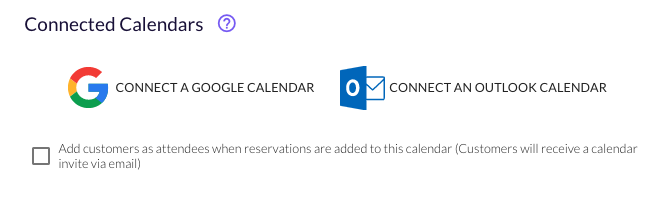
- The connection page will pop up and allow you to select or enter Google or Outlook credentials
- Select your calendar to connect
- Save the Resource
Attaching Resources/Calendars to Bookables
Connect a calendar to the Resource is only the first step. For bookings to show up on that Google or Outlook calendar, your Resource needs attached to a Bookable.
- From CONFIGURATION >BOOKABLES, scroll to the Availability section
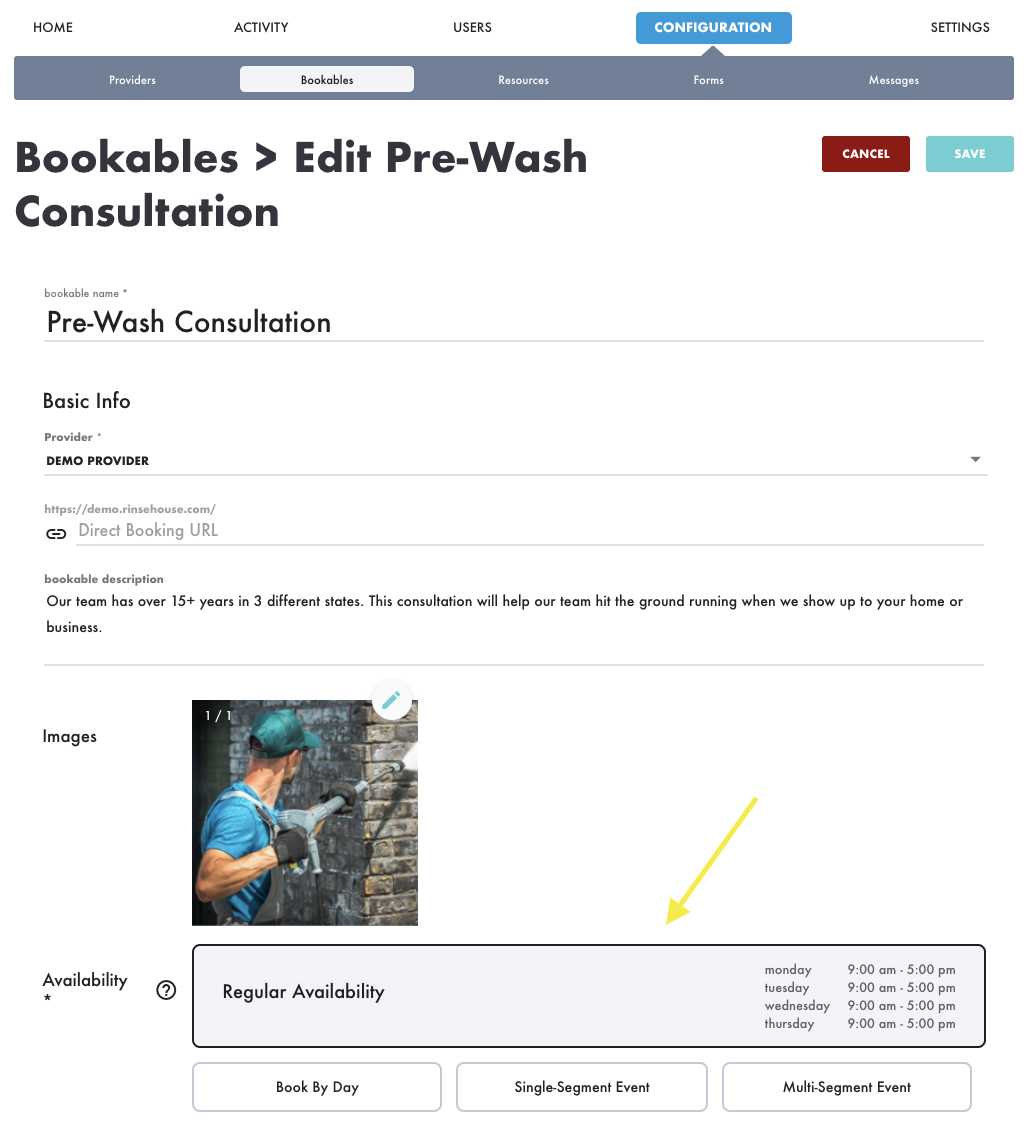
- Select your Resource or Resource Group with the connected Calendar
- Add the Resource or Resource Group
- Save the Bookable
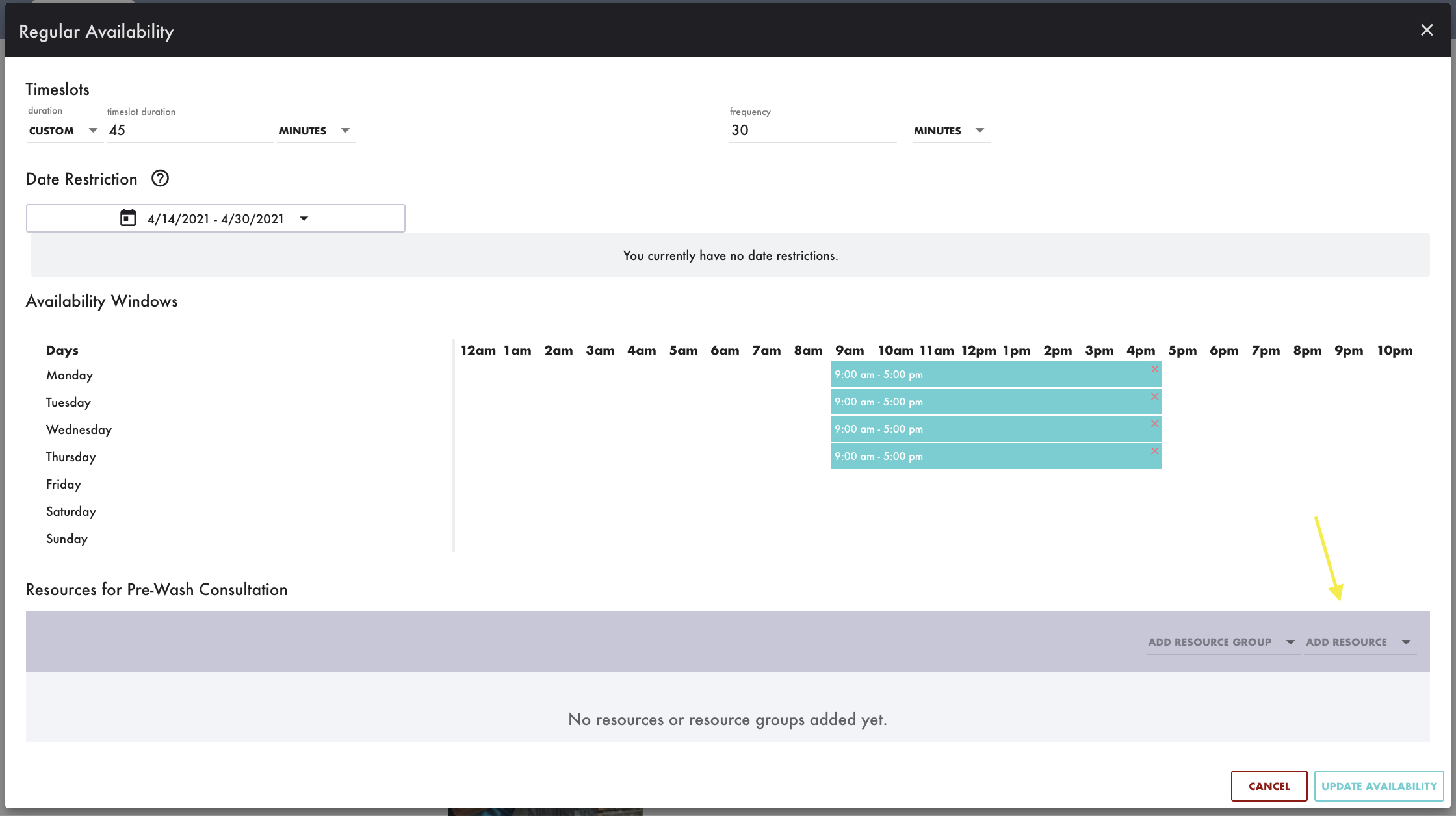
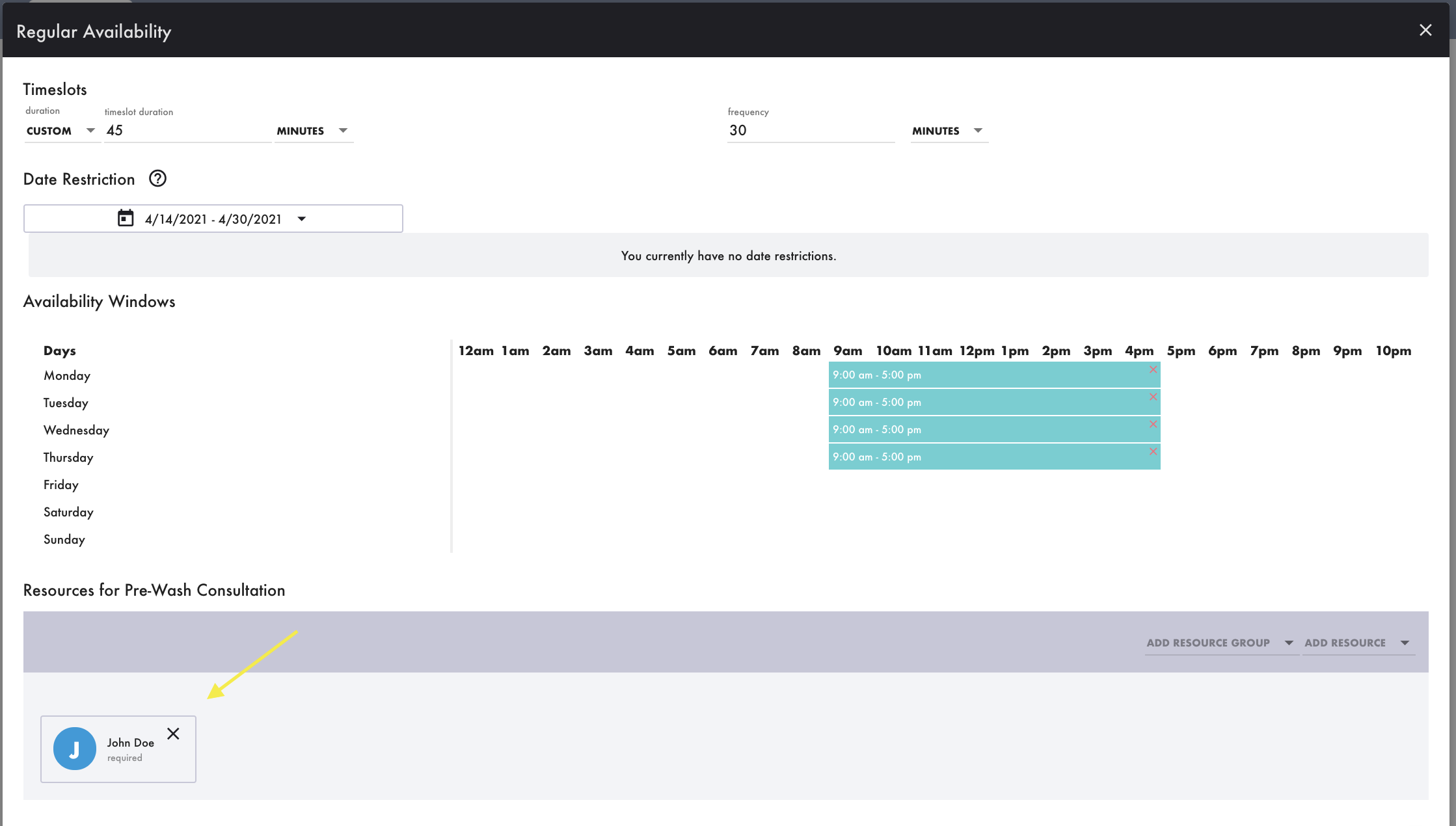
All reservations made with this Bookable and Resource combination will now check the availability of the Bookable, Resource, and external calendar.
Microsoft Exchange
Microsoft Exchange is the umbrella term that covers all Exchange products and services in Microsoft. There are two primary forms of Exchange: Exchange Online and Exchange Server.
Exchange Online (supported)
Microsoft’s cloud-hosted Exchange server. Exchange Online is offered as part of Office 365. It is possible to purchase Exchange Online with or without other services like OneDrive, Skype, Yammer, or applications like Word, Excel, and Outlook. Exchange Online provides users a view of their email via a web-based Outlook client.
Exchange Server (not supported)
The downloadable software to run Exchange yourself on prem. It only runs on Windows Server machines, and the Windows Server version is tightly connected to the Exchange Server version.
