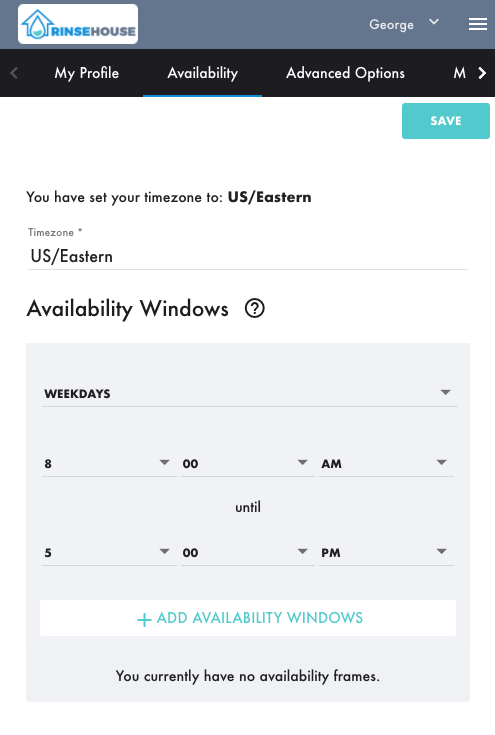The Magic Link is a Resource feature used to invite a user to update Resource details with contact info, availability, and connect an external calendar all without the hassle of setting a password or creating an account using the traditional login method. This is really helpful when a user managing a Resource has no need to use the Dashboard other than connecting a calendar or updating profile details.
The most common use of the Magic Link is for a Resource needing an external calendar connection managed by someone who has no need to access the Dashboard after making that calendar connection.
Inviting Users with the Magic Link
First, create the Resource needing managed. A Resource can be any entity required for a booking (person, place or thing) but in the context of the Magic Link the Resource is most typically a person.
– Save the Resource and navigate to the User Assignment tab
– Click the Magic Link option
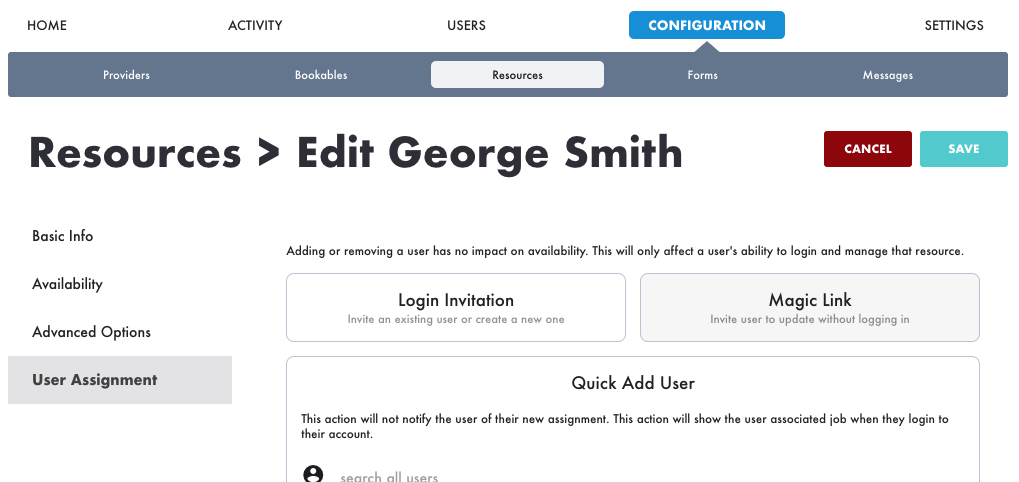
– Preview the email and send the invitation to the user who will be managing this Resource
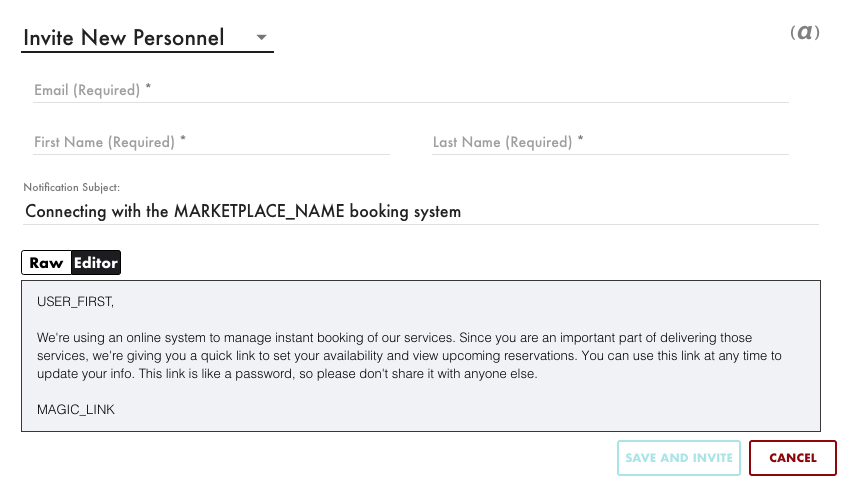
After the user receives the invitation and clicks the link provided in the email they will be taken to the edit page on the Resource without being forced to login. They can then update the availability, connect an external calendar, and edit any other contact information before saving and never returning to the Dashboard again.